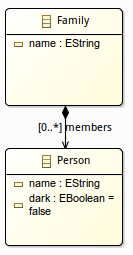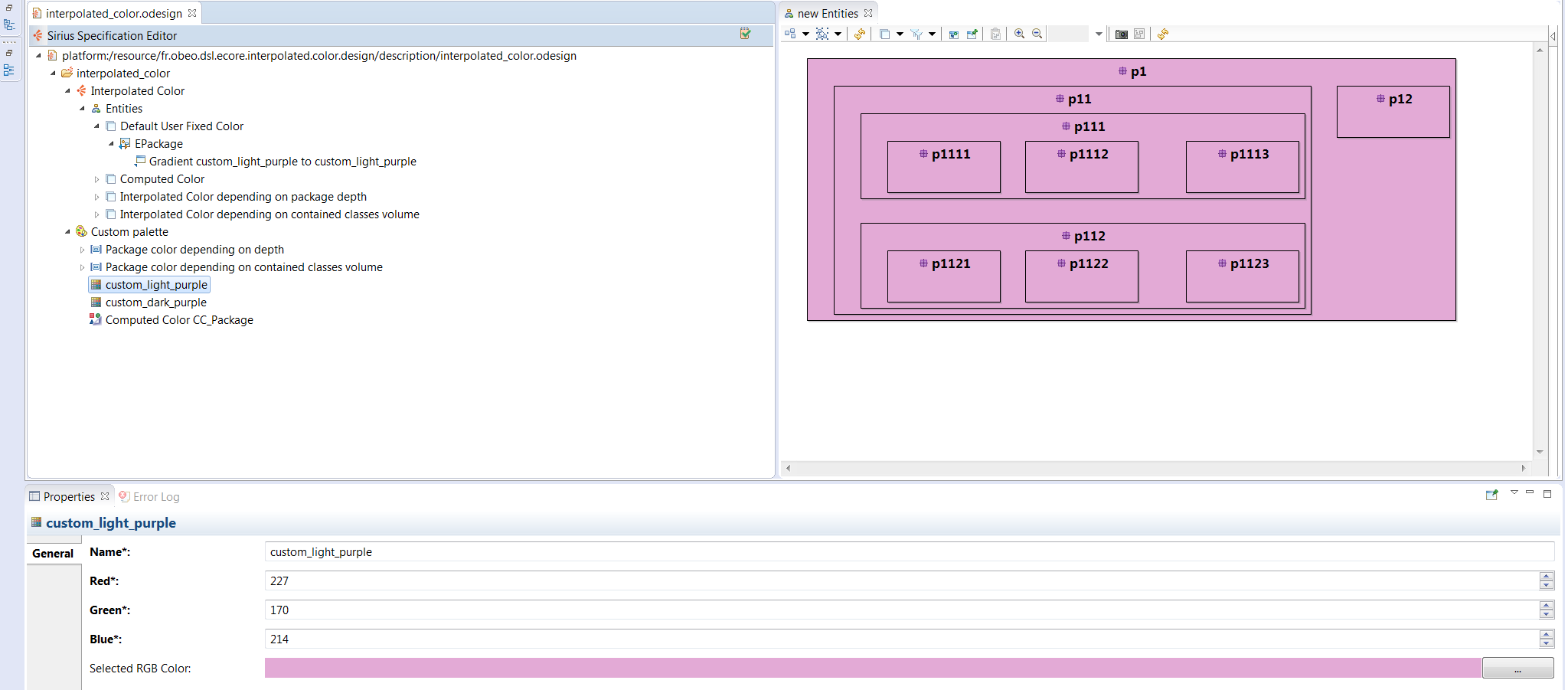Continuing the Sirius blog posts series, today we will see a small tip: how to create artificial containers in your diagram?
One of the main advantage of Sirius is that the graphical representations are independent from the metamodel’s structure. This means that you can choose to not respect the containment hierarchy of your model when you display it graphically. This is possible thanks to Sirius being based on queries.
In the following example, we define a metamodel of a family:
To begin with, we define a Flat diagram, which displays all the members of the family at the same level:
In the Person mapping, we use the Semantic Candidates Expression to provide which semantic elements must be represented. These expressions returning model elements are called queries. To write these queries, there are different languages provided by default in Sirius: specialized interpreters (var, feature, service), Acceleo, raw OCL or Java. Here, we use the feature interpreter to get for a f...
Abonnez-vous à cette liste via RSS
Articles liés au mot clé « obeo »
This article is part 4 of a series covering cool features of Sirius and tips to create advanced modelers. See http://melb.enix.org/category/sirius/ for the complete series.
Today we will present how diagrams can be refined to display information using interpolated colors.
Diagrams with meaningful colors
In your Viewpoint Specification Model (VSM), the specifier is not limited to use the provided colors but can define a palette with custom colors. A color can be defined using a RGB code (Red/Green/Blue).
However, using this new color in a mapping will paint every mapping candidates to this color. As our goal is giving colors a meaning, it needs to be defined by an expression. Sirius provides two solutions: Computed Colors and Interpolated Colors.
Note that RGB codes are defined with three integer values between 0 and 255. If the value is over 255, Sirius will use it as a 255 value.
Diagrams with computed colors
Computed colors are alike RGB Colors but instead of choosing an int ...
 Obeo était présent à Devoxx France 2015, l'un des évènement de référence de la communauté des développeurs français qui avait lieu à Paris, du 8 au 10 avril.
Pour cette quatrième édition, près de 2500 participants ont répondu présent pour assister à trois jours très riches composés de quelques 140 sessions.
Wouhaa ça en fait du monde à la keynote de @DevoxxFR #DevoxxFR pic.twitter.com/9OB5aQcKYV
— Guillaume LOURS (@glours) April 9, 2015
Au delà des technologies liées à Java, de nombreuses autres technologies ont également été abordées (Docker, Angular, objets connectés, développements mobile, architecture, etc.). Au programme également, Wayne Beaton et Benjamin Cabé de la fondation Eclipse ont présenté Eclipse Mars, la prochaine version de la plate-forme Open Source qui sortira en juin.
Talk about Eclipse is starting! #DevoxxFR pic.twitter.com/VelTtSSWlh
— Mikaël Barbero (@mikbarbero) April 10, 2015
Co-sponsors de la conférence, nous avons eu l'occasion de faire décou...
Obeo était présent à Devoxx France 2015, l'un des évènement de référence de la communauté des développeurs français qui avait lieu à Paris, du 8 au 10 avril.
Pour cette quatrième édition, près de 2500 participants ont répondu présent pour assister à trois jours très riches composés de quelques 140 sessions.
Wouhaa ça en fait du monde à la keynote de @DevoxxFR #DevoxxFR pic.twitter.com/9OB5aQcKYV
— Guillaume LOURS (@glours) April 9, 2015
Au delà des technologies liées à Java, de nombreuses autres technologies ont également été abordées (Docker, Angular, objets connectés, développements mobile, architecture, etc.). Au programme également, Wayne Beaton et Benjamin Cabé de la fondation Eclipse ont présenté Eclipse Mars, la prochaine version de la plate-forme Open Source qui sortira en juin.
Talk about Eclipse is starting! #DevoxxFR pic.twitter.com/VelTtSSWlh
— Mikaël Barbero (@mikbarbero) April 10, 2015
Co-sponsors de la conférence, nous avons eu l'occasion de faire décou...
Usually when you are using a graphical modeler, you do most of the actions with the mouse. Sirius based modelers have several built-in shortcut keys that you can use to save time in your day to day workflow. Shortcut keys are commonly accessed by using the key, key, or key in conjunction with other keys.
Keyboards shortcuts Common shortcuts Diagram shortcuts Navigate Select Edit Diagram editor Palette Table & Tree shortcuts
Common shortcuts
Some shortcuts are available for all the representations (diagram, table, tree…).
ActionShortcutDescription
Go to open editors
+
To get a direct access to an editor, just press Ctrl + E, and either use the arrow buttons, or type the name of the representation you are editing.
Navigate between visited representations
+ or +
To cycle between visited representations use Alt + Arrows. On Mac : + +
Select All
+
Direct Edit
Open Help
+
Undo
+
On Mac: +
Redo
+
On L...
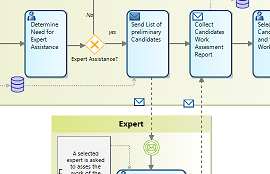 La nouvelle version du modeleur BPMN Designer vient de sortir. Basée sur le standard BPMN2, elle propose de nombreuses améliorations graphiques et ergonomiques, en particulier concernant la gestion des pistes (swimlanes) et des tâches globales.
Créé avec Obeo Designer, le paramétrage de ce modeleur est entièrement Open Source. Vous pourrez ainsi l'adapter ou l'étendre très facilement en fonction de vos besoins (pour modifier les types de diagrammes existants ou en créer de nouveaux par exemple).
BPMN Designer est téléchargeable gratuitement depuis Obeo Marketplace....
La nouvelle version du modeleur BPMN Designer vient de sortir. Basée sur le standard BPMN2, elle propose de nombreuses améliorations graphiques et ergonomiques, en particulier concernant la gestion des pistes (swimlanes) et des tâches globales.
Créé avec Obeo Designer, le paramétrage de ce modeleur est entièrement Open Source. Vous pourrez ainsi l'adapter ou l'étendre très facilement en fonction de vos besoins (pour modifier les types de diagrammes existants ou en créer de nouveaux par exemple).
BPMN Designer est téléchargeable gratuitement depuis Obeo Marketplace....