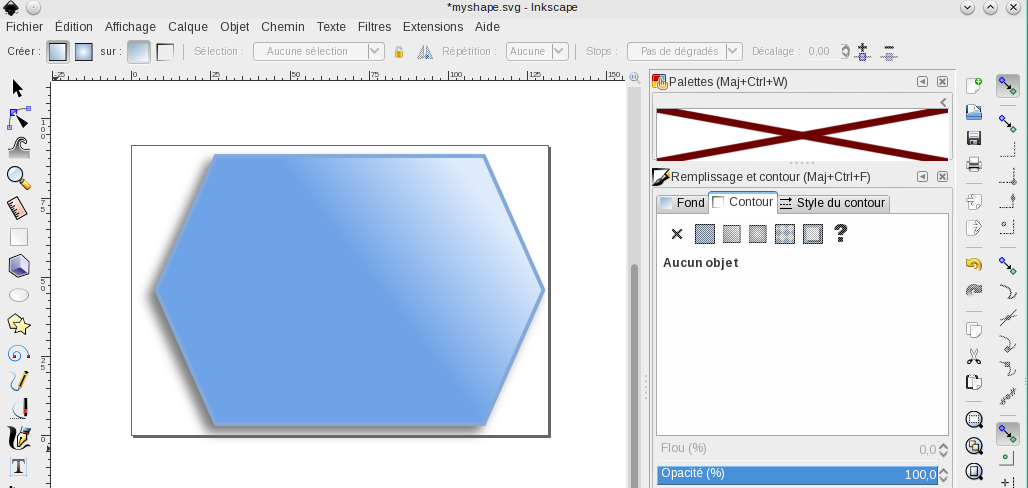Come and find out about Sirius and, in just a few hours, create your very first graphical modeling tool.
Whether you are an IT Architect or Developer, a Tools and Methods Manager, or an Embedded Software or Systems Engineer, you are called on daily to devise and design innovative solutions in complex environments.
Come to this Sirius roadshow event and find out how to create an efficient graphical tool to describe your design choices and define your architecture.
This event is free and open to beginners with Eclipse Modeling technologies and advanced users alike.
The day kicks off with Sirius presentations including several real-life case studies from the community. But best of all, in the afternoon you will create your first Sirius prototype under supervision by our team.
Registration: Roadshow Sirius Munich - April 28th
Location:
FORTISS GmbH
Guerickestraße 25
80805 München
Deutschland
...
Come and find out about Sirius and, in just a few hours, create your very first graphical modeling tool.
Whether you are an IT Architect or Developer, a Tools and Methods Manager, or an Embedded Software or Systems Engineer, you are called on daily to devise and design innovative solutions in complex environments.
Come to this Sirius roadshow event and find out how to create an efficient graphical tool to describe your design choices and define your architecture.
This event is free and open to beginners with Eclipse Modeling technologies and advanced users alike.
The day kicks off with Sirius presentations including several real-life case studies from the community. But best of all, in the afternoon you will create your first Sirius prototype under supervision by our team.
Registration: Roadshow Sirius Munich - April 28th
Location:
FORTISS GmbH
Guerickestraße 25
80805 München
Deutschland
...
Subscribe to this list via RSS
Blog posts tagged in obeodesigner
 Come and find out about Sirius and, in just a few hours, create your very first graphical modeling tool.
Whether you are an IT Architect or Developer, a Tools and Methods Manager, or an Embedded Software or Systems Engineer, you are called on daily to devise and design innovative solutions in complex environments.
Come to this Sirius roadshow event and find out how to create an efficient graphical tool to describe your design choices and define your architecture.
This event is free and open to beginners with Eclipse Modeling technologies and advanced users alike.
The day kicks off with Sirius presentations including several real-life case studies from the community. But best of all, in the afternoon you will create your first Sirius prototype under supervision by our team.
Registration: Roadshow Sirius Munich - April 28th
Location:
FORTISS GmbH
Guerickestraße 25
80805 München
Deutschland
...
Come and find out about Sirius and, in just a few hours, create your very first graphical modeling tool.
Whether you are an IT Architect or Developer, a Tools and Methods Manager, or an Embedded Software or Systems Engineer, you are called on daily to devise and design innovative solutions in complex environments.
Come to this Sirius roadshow event and find out how to create an efficient graphical tool to describe your design choices and define your architecture.
This event is free and open to beginners with Eclipse Modeling technologies and advanced users alike.
The day kicks off with Sirius presentations including several real-life case studies from the community. But best of all, in the afternoon you will create your first Sirius prototype under supervision by our team.
Registration: Roadshow Sirius Munich - April 28th
Location:
FORTISS GmbH
Guerickestraße 25
80805 München
Deutschland
...
 Come and find out about Sirius and, in just a few hours, create your very first graphical modeling tool.
Whether you are an IT Architect or Developer, a Tools and Methods Manager, or an Embedded Software or Systems Engineer, you are called on daily to devise and design innovative solutions in complex environments.
Come to this Sirius roadshow event and find out how to create an efficient graphical tool to describe your design choices and define your architecture.
This event is free and open to beginners with Eclipse Modeling technologies and advanced users alike.
The day kicks off with Sirius presentations including several real-life case studies from the community. But best of all, in the afternoon you will create your first Sirius prototype under supervision by our team.
Registration: Roadshow Sirius Montréal - May 5th
Location:
Notman House
51 Sherbrooke West
Montreal, QC
H2X 1X2
...
Come and find out about Sirius and, in just a few hours, create your very first graphical modeling tool.
Whether you are an IT Architect or Developer, a Tools and Methods Manager, or an Embedded Software or Systems Engineer, you are called on daily to devise and design innovative solutions in complex environments.
Come to this Sirius roadshow event and find out how to create an efficient graphical tool to describe your design choices and define your architecture.
This event is free and open to beginners with Eclipse Modeling technologies and advanced users alike.
The day kicks off with Sirius presentations including several real-life case studies from the community. But best of all, in the afternoon you will create your first Sirius prototype under supervision by our team.
Registration: Roadshow Sirius Montréal - May 5th
Location:
Notman House
51 Sherbrooke West
Montreal, QC
H2X 1X2
...
Continuing from the example of our previous blog post on House of Cards, we’ll see today how one can customize the elements of diagrams by using pictures.
Per-diagram instance customization
In a Sirius based editor, the style of each diagram element can be customized. This customization can be applied from:
the tool bar:
the Appearance tab of the property view:
the Diagram menu:
the contextual menu Format:
The elements you can customize are:
container: background color, background style, border size, foreground color, label alignment, label size, label format and workspace image. node: border size, color, label alignment, format, position, size and workspace image. edge: the folding style, the color, the label alignment, format, position and size, the line and routing style, the size and the target and source arrow.
If we set a workspace image on the Influence diagram resulting from the tree layout blog post, we are able to see Frank Underwood’s face instead of a simpl...
Now that one of the majors Obeo Designer Technologies is Open-Source you might wonder how we get to employ close to 60 people. It’s actually quite straightforward:
We sell domain-dedicated products notably SmartEA, focused on Enterprise Architecture We sell support subscriptions offering you simplicity and safety when leveraging Sirius. We sell software bringing repository based collaborationon top of EMF and Sirius. We offer open-innovation services to develop features or adapt open-source technologies within the Eclipse eco-system. We offer training, expertise and development services when you want to build your own tooling.
and this gets reflected in the products related to Sirius:
Obeo Designer Community Edition
This is the go to package to build your domain-specific tooling. We make sure you get the technologies you need in a consistent and compatible way, all in a single download (Sirius, Ecore Tools, EMF Compare…). Starting with this package you get to build graphical modele...
Let’s say you need a specific shape for your modeler and this shape is directly available , you can create an SVG file (or a PNG one …) and use it as a shape. It’s fairly easy to leverage Inkscape and define your shape with it :
Using Inkscape to define a shape
Then just specify the path to this SVG file and you’re done.
Referencing the shape in the .odesign model
And here is the result :
Image shape with Sirius 2.0
Problem is whatever the shape you use, for the Sirius runtime it is an image and as such a rectangle. That makes edges anchors not touching the actual border of the shape (which is within the image) and the end user of the modeler have no idea why !
You could always extend Sirius with some specific code to explicitely define the anchors but it means you have to plug into GMF’s extension points and it is non trivial compared to what you can do in the .odesign.
Starting with Sirius 3.0.0M6 we extended the algorithm to shift the anchors position depending on the image ...
Tagged in:
obeodesigner